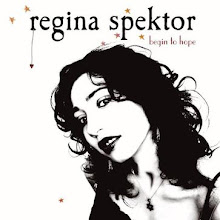Zimbra Server Version: X-Mailer: Zimbra 6.0.3_GA_1915.UBUNTU8 (ZimbraWebClient - SAF3 (Linux)/6.0.3_GA_1915.UBUNTU8)
Clients: Outlook 2003 SP3, Windows XP Pro (fully patched).
Zimbra Outlook Connector Version: ZimbraOlkConnector-6.0.3_GA_1912_6.0.5737.3
On a fresh Outlook 2003 SP3 (and also with no prior profile), I install the Zimbra Outlook Connector version indicated above. The installation appears to run through normally. Once the install is complete, I am instructed by the installer to startup Outlook. I startup Outlook and immediately get the error as indicated in the attachment. The error is associated with LSLIB32.DLL (see attachment image).
I close that message, startup Outlook again, get asked to start in Safe Mode and I click No and then I continue into Outlook. Once in Outlook, the Zimbra connector seems to work ok as far as sending and receiving email, etc.
***So far I have installed the connector on the first 12 machines in our Windows 2003 network (XP clients) and ALL get this error message. In fact, even in my test VM environments (again XP), I get this error message. What is particularly interesting is the clients have Admin rights when I do the installs of the connector and this error happens for users on the network and also for test systems that are both on and off the network.***
Even though most things are working well, I am very concerned that everything could stop working in the future. I do not know how serious the LSLIB32.DLL file failure on installation is to Outlook and/or Zimbra. Can somebody explain that to me? Is my whole implementation going to fail and come crashing down in the near future because of this issue?
I tried the thread below which is same my issue that I have been experiencing
http://www.experts-exchange.com/Soft…_23021639.html
From the client PC that has this issue I can ping the server (192.168.0.50) , but I can not ping the name of the server (telserver) and I cannot use name either when I try remotely to RDP to the server and I can browse the internet.
From other PCs (I tried two of the) I can ping server name and ip address of the server and I can use the server name as well when I try remotely to RDP to the server.
The funny thing when I create (testing purpose) the profile for this client on a different PC (PCs that are belong to his colleagues at work) outlook works like charm
Thanks
SkillSoft posts a 63 percent rise in 3Q net income amid cost cuts; raises outlook for the year
November 19th, 2009 SkillSoft 3Q profit up 63 percent; raises outlookNASHUA, N.H. — Education software company SkillSoft PLC said Thursday its third-quarter net income rose 63 percent as lower costs offset a decrease in revenue, and it raised its outlook for the rest of the year.
Amkor Technology increases 4th-qtr outlook, now expects revenue up 6 percent sequentially
December 21st, 2009 Amkor Technology raises 4Q revenue outlookCHANDLER, Ariz. — Amkor Technology Inc.
Accenture's 3Q profit slides on lower revenue, but tops estimate and raises full-year view
June 26th, 2009 Accenture reports better-than-expected 3Q profitNEW YORK — Business consultant and outsourcing company Accenture Ltd. said its fiscal third-quarter profit declined, mainly due to the negative effects of the stronger dollar on international sales, but still topped Wall Street estimates.
Summary Box: Intel raises 3rd-quarter sales outlook, citing improved demand
August 28th, 2009 Summary Box: Intel raises sales forecastCHIPS UP: Intel Corp. raised its third-quarter revenue forecast.
IBM raises '09 guidance again; customers still tightfisted but company expects to wring profit
October 15th, 2009 IBM boosts guidance again even as sales fallSAN FRANCISCO — IBM Corp. has raised its full-year profit guidance again.
How To Fix MS Outlook Jam With Outlook Express
February 3rd, 2007 I recently faced a strange situation where my mail server was showing over 700 emails but Microsoft Outlook was failing to download them with timeout error. The problem was that it wasn't downloading even a single email.
Wells Fargo, Thermo Fisher, Hershey, eBay, Steve Madden are big market movers Thursday
April 23rd, 2009 Wells Fargo, Thermo Fisher, Hershey big movers
NEW YORK — Stocks that moved substantially or traded heavily Thursday on the New York Stock Exchange and Nasdaq Stock Market:
NYSE
Wells Fargo & Co., up $1.91 at $20.09
Shares gained for a second day on the bank's growing market share and mortgage loan income, which boosted quarterly profit. Thermo Fisher Scientific Inc., down $2.80 at $32.39
The scientific instrument maker cuts its outlook for 2009 below Street expectations, saying business conditions haven't improved yet.
Longtop Financial posts 38 percent jump in 1st-quarter profit, raises full-year guidance
August 19th, 2009 Longtop Financial's 1Q profit jumps 38 percentChinese financial software developer Longtop Financial Technologies Ltd. said Tuesday its fiscal first-quarter profit rose nearly 38 percent on growing demand across its customer base, and boosted its revenue and profit expectations for the full fiscal year.
Goldman Sachs raises 2010 IT spending view, predicts double-digit online ad growth next year
September 21st, 2009 Goldman Sachs raises 2010 outlook for IT spendingSAN FRANCISCO — Goldman Sachs increased its 2010 outlook for global information technology spending on Monday and also predicted online advertising will return to double-digit growth next year. In a note to clients, the investment bank raised its IT spending forecast to 4 percent growth from 2 percent, citing improvements in macro indicators like gross domestic product and corporate profits.
CA 2nd-quarter profit is nearly flat as revenue inches lower, but outlook sends shares higher
July 23rd, 2009 CA 2Q profit nearly flat, but outlook lifts sharesISLANDIA, N.Y. — Business management software company CA Inc.
Taragana Job Board
February 4th, 2007 I have added a job board to this blog. You can browse for jobs or post a job.
Employment outlook under severe strain: Study
December 27th, 2008 NEW DELHI – Financial services, information technology, consumer goods, retail and real estate sectors have witnessed the maximum decline in the creation of new jobs because of the economic slowdown, a leading business chamber has said. The Assocham Research Bureau, which tracked job vacancy data in 30 sectors to analyse the creation of new jobs in the economy, found that the 'employment outlook of India has come under severe strain'.
Level 3 Communications to buy back notes, affirms adjusted profit outlook for 2009
January 5th, 2010 Level 3 to buy back notes, affirms outlookBROOMFIELD, Colo. — Level 3 Communications Inc.
Amkor shares advance after company raises 4th-quarter revenue outlook, citing strong demand
December 22nd, 2009 more images
more imagesAmkor shares jump after company raises 4Q outlookNEW YORK — Shares of Amkor Technology Inc. rose sharply Tuesday after the company raised its fourth-quarter guidance, citing higher higher-than-expected demand for its semiconductor assembly and testing services.
Intel raises 3rd-quarter sales outlook, citing improved demand for its products
August 28th, 2009 Intel raises revenue forecast for current quarterNEW YORK — Intel Corp. raised its third-quarter revenue forecast above Wall Street's expectations Friday, citing strong demand for its chips and giving another signal that business is improving for one of the world's biggest technology companies.
Conferencing Add-In for Outlook: “An error occurred while executing this command”
I experienced this error recently and spent an eternity trying to resolve it. I finally found the solution to my problem and wanted to document it for others.
For me, the issue only appeared when I tried to invite people to a scheduled meeting. Under normal circumstances, blank (no invitees) scheduled meetings worked fine. Ad-hoc meetings worked fine. Some invitees worked, but others did not. When an invitee caused the issue to appear, this message would be displayed either when I saved/sent the meeting, or tried to set an invitee as a meeting leader.
It turned out to be caused by the format of the invitee information. Typically, on an Exchange-based email network, your global address book contains all the people within your company. Sometimes, emails will get sent around that results in employee names being displayed something like My Name <my.name@company.com> instead of just My Name. These entries can get cached in a frequent recipient list that will pop down when entering addressees.
Well, it turns out this format causes the Conferencing Add-In to barf. When entering recipients into a LiveMeeting request, entries in this format (as opposed to the usual Exchange My Name format) will cause something somewhere to fail, resulting in this message. Keep in mind that the name will look correct in the To: field, even though “behind the scenes” it’s actually the lengthy format above.
To resolve, either select a user from the Global Address Book when entering attendees or remove the entry for the cached list by hitting Ctrl-Delete while the name is highlighted in the list. Then enter a name, force a lookup on the user (“Check Names”), and all should be well.
posted on Monday, August 03, 2009 12:18 PM Print
Source:fix outlook error
Source:http://www.articlesbase.com/operating-systems-articles/error-with-outlook-0x800ccc0ffix-0x800ccc0f-error-1152712.html